
Ready to get even more from your Ask Zipy Membership? Great! Let’s set up a vendor page and online store.
You can get started one of two ways. You can sign in to your Membership Account and then Click “Sell Products” on the left hand side menu

OR click on the Signup As Vendor option in the drop down menu.
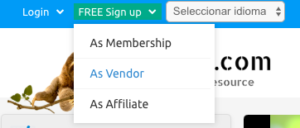
You do not need to have a listing to register as a vendor but we highly recommend it so that your clients have a main page to visit and so that you can increase your visibility exponentially.
Enter all of your information including creating a username and password, your first and last name, store name and desired URL.
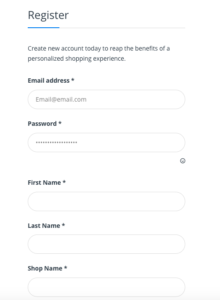

*Tips
- If you have a membership, it would be easiest for you to use the same username and password so as not to forget, although you can choose whichever you would like.
- The URL should reflect the business name to make it easy for your clients to find you.
- Make sure your password has a variety of capital and lowercase letters, numbers, and symbols for maximum security. Avoid using phone numbers, pets names, etc.
When you have finished entering your information, click Register.
Next, choose your set up options.
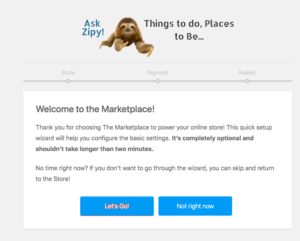
- Choose many products you would like to show per page.

- Enter the address of your business
- Choose the categories that describe your business
- Enter the email address that you use for your business. You can click the box if you would like this email shown as a contact in your online store
The next step is to choose your payment options. You can choose the receive payment via Paypal or via Bank Transfer. 
Now you are ready to set up your store!
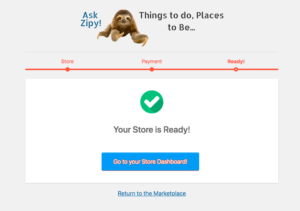
This will take you to your dashboard. Later we will show you how to manage your stats and store.

For now, click on the tab that says Products.
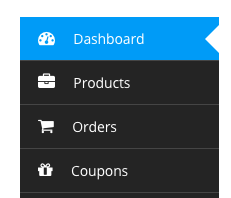
Click Add New Product.

Add the name of your product, the price (You do not need to add a discounted price), and choose a photo from your computer to set as your featured photo. You can add others to your gallery as well.
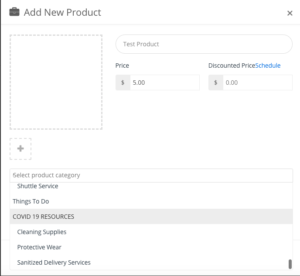
Choose your main product category and then add tags to help users find your products! Make sure the tags you choose will help users find your product. Press enter after typing a tag to save and move to the next one.
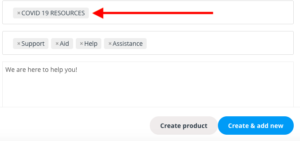

Finally, write a brief description of your product!
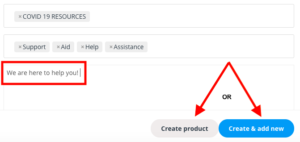
Click create product to save and then edit with more details.
From there you can see all of your products and edit them from the dashboard.
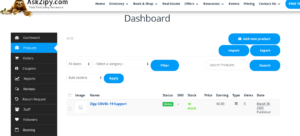
You can quick edit or delete products easily from the dashboard.
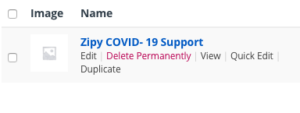
For more advanced options, click Edit.
You can choose if the product is Simple or Variable (for example different colors, sizes, flavors, scents, etc.)
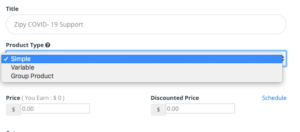
You can keep track of your inventory as well.

You can also choose different options for shipping or decide to use one of our carriers.

You can also change your taxing options as well.
![]()
You are now set to start selling your products! Don’t forget, for additional support, Zipy is available to help!
Happy selling!


COMMENTS
VCnvWaOy
|
June 7, 2024 at 10:32 am
lfDmANpWTqYSk
kbDgdlvipPYH
|
August 4, 2024 at 6:05 am
wyniKhuYURzNP